If you are a domain administrator, you have the ability to create and manage FolderGrid users for your domain.
To create a user, select "Manage Users" from the "Admin Tools" menu on the top menu bar. Select "Add," and fill in the email address and name for the new user. After the new user is successfully created, FolderGrid will send the user an email with instructions on how to select a password using the reset password process.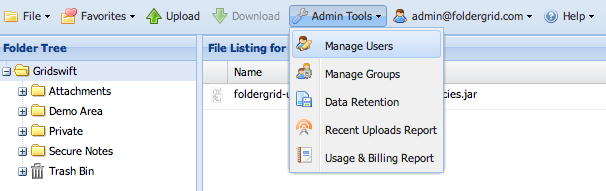
Creating Users Print
Modified on: Tue, 24 Mar, 2015 at 3:46 PM
Did you find it helpful? Yes No
Send feedbackSorry we couldn't be helpful. Help us improve this article with your feedback.
