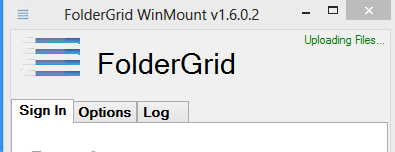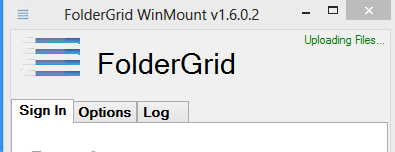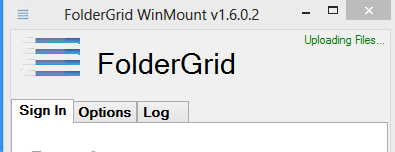"Uploading Files..." (Background File Transfers)
Print
Modified on: Fri, 20 Mar, 2015 at 10:04 PM
When you copy files into a WinMount mounted drive they will show immediately but will be transferred to FolderGrid and secured on your domain in the background. Depending upon the size of the files you copy and the speed of your network - it can take some time for all the files to be transferred and secured. You can determine if WinMount is actively securing files by inspecting the WinMount window as depicted below. The green "Upload Files..." indicator will only appear when WinMount is actively securing your content:
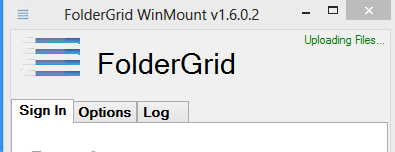
Did you find it helpful?
Yes
No
Send feedback Sorry we couldn't be helpful. Help us improve this article with your feedback.