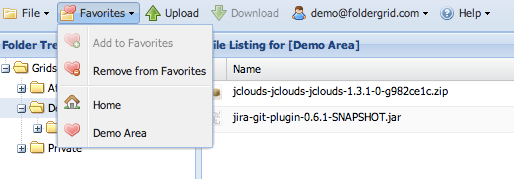Users can maintain a personalized list of "Favorite" folders for quick reference.
In the default web client
After selecting a folder in the default web client simply choose "Add to Favorites" or "Remove from Favorites" as appropriate to manage the personalized listing. Favorites act similar to "Bookmarks" in a web browser. Selecting a Favorite from the list will immediately select the favorite folder in the folder tree and populate the file listing with its contents.