If you are a domain administrator, you have the ability to manage FolderGrid users for your domain.
To remove a user, select "Manage Users" from the "Admin Tools" menu on the top menu bar. Select a user from the listing and then click "Delete."
It is important to understand that to ensure appropriate attribution of auditing actions - FolderGrid never fully removes a User record. The "Delete" operation simply disables the user account preventing that user from accessing your domain with those credentials.
A "deleted" user may be reinstated by using the "Add" operation with the same email address. You may wish to force a password reset after reenabling any user account. To do so, simply activate the "Password Expired" column and set it appropriately for the reactivated user.
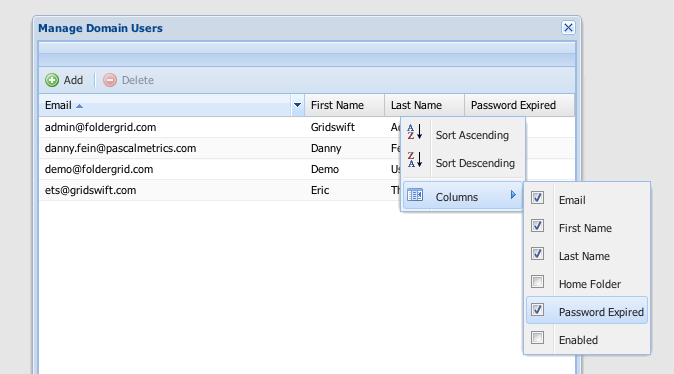
Removing a User Print
Modified on: Fri, 20 Mar, 2015 at 10:03 PM
Did you find it helpful? Yes No
Send feedbackSorry we couldn't be helpful. Help us improve this article with your feedback.
