For most users, the FolderGrid Outlook Addin will be visible on the "New Email" window's ribbon after installation. However, some users may find that their ribbon options are set to hide the Addin by default. To correct this first open the new email window. Then choose File -> Options to open the options window. Finally choose Customize Ribbon and ensure that "AddIns" is checked. See the screenshot below which shows the box that must be checked.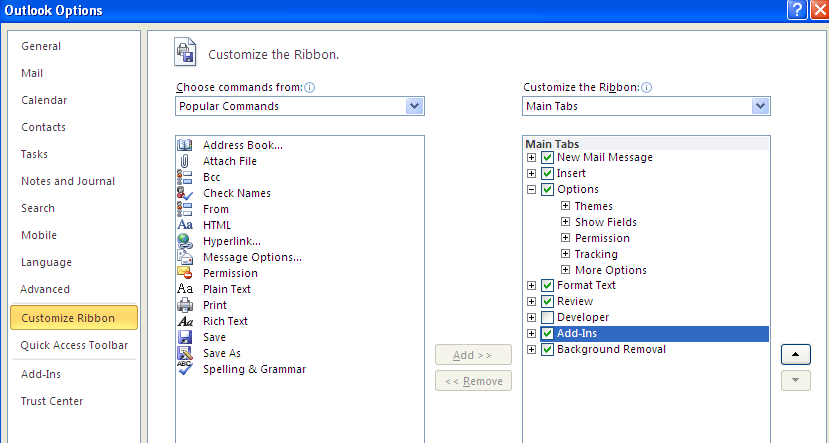
Enabling the Outlook Addin Print
Modified on: Mon, 23 Mar, 2015 at 10:44 PM
Did you find it helpful? Yes No
Send feedbackSorry we couldn't be helpful. Help us improve this article with your feedback.
