You can install FolderSync by downloading the installer from this page. After the download completes, run the installer and you'll be walked through the process to install FolderSync on your workstation. After you sign-in using the FolderSync application you'll be able to use the "Open Locally" menu option within our WebApp to directly open a file for viewing and editing.
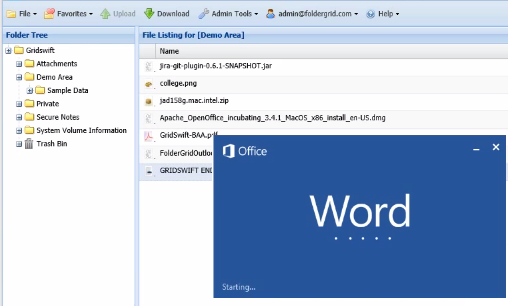
Any changes you make and save in the document will be automatically written back to FolderGrid - without the need to perform a separate "upload" of the document.
FolderSync also supports maintaining a local copy of an entire folder on your workstation in support of offline access. See this article for details.
Note for System Administrators: By default FolderSync will check for major version updates upon start and anytime the "About" menu option is selected. We recommend this check to ensure system stability but if you must disable it you can do so by setting a system dependent environment property of "disable-version-check" to "true"
