We using our FTPS interface for handling large (>1G) file uploads. To connect to FolderGrid with any FTP client that supports FTPS use the following settings:
Host: ftp.foldergrid.com
Port: 21
Encryption: Require explicit FTP over TLS (also referred to as FTPS or FTPES or FTP-SSL)
Logon Type: Normal
User: {domain}:{username}
Password: {password}
Troubleshooting - the most common errors users encounter when connecting to our FTP interface are:
- Set the correct username: Your FTP username is prefixed with your domain followed by a colon and then your actual FolderGrid username.
- Select the correct Encryption: You must select "Require explicit FTP over TLS" (or FTPS/FTPES)
Note: The nature of FTP dictates that using it will be slightly less efficient than uploading directly through our API or reference clients and we recommend using it only where necessary. Also - you should adjust your FTP client's settings to allow a minimum of 60 seconds for any timeouts. Otherwise your client may report a transfer failure (due to timeout) where the upload actually succeeded but simply required a bit longer than expected to fully encrypt.
Screenshot using the Cyberduck client
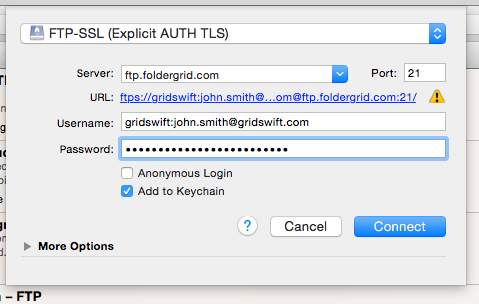
Screenshot using the FileZilla client
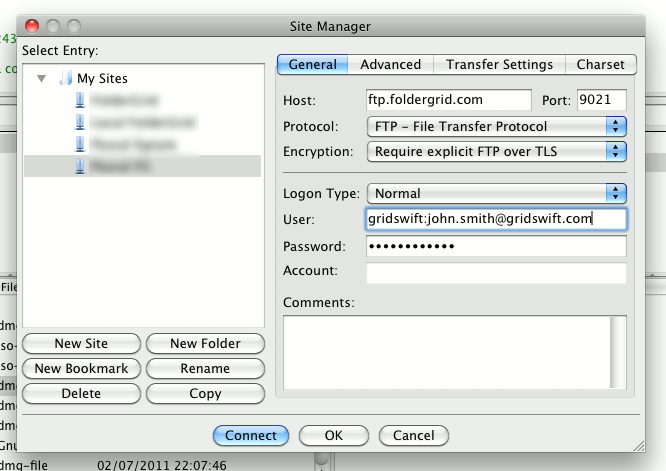
Screenshot using the Transmit client

